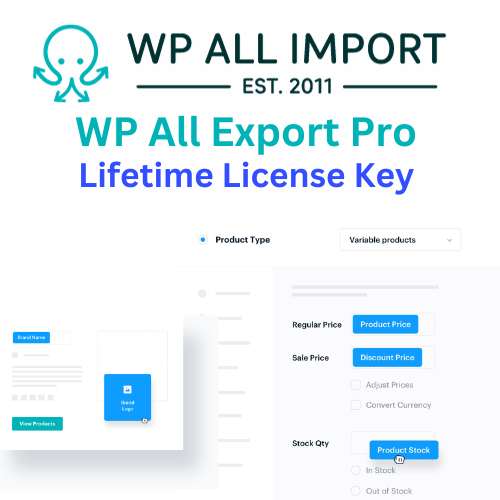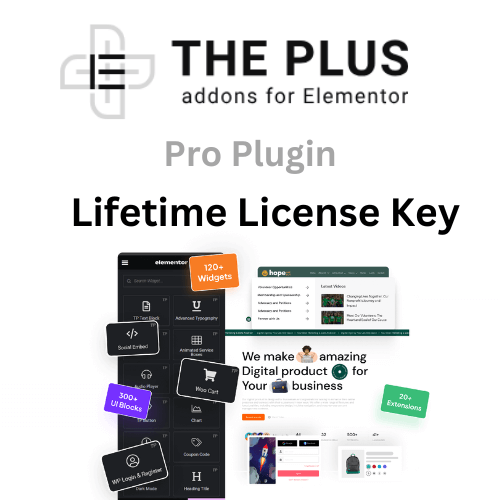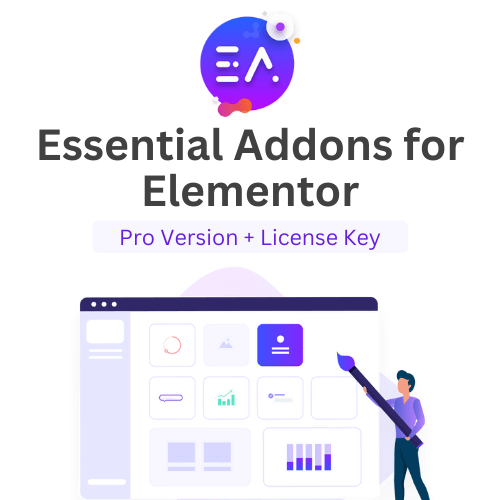
Download Essential Addon Elementor Pro + License Key
Original price was: £249.00.£10.00Current price is: £10.00.
- Item Type (WP)
- License Terms
- Version
- Domain Usage
- Last Updated
Summary of the Plugin
Download Essential Addon Pro including the license key. Essential addon for Elementor is one the top Elementor addons, known for its flexible and advanced features giving all you would need. It's one of the best addons to use.
Download Essential Elementor Addon Pro + License Key (Auto-update Versions)
To get the most out of Elementor, you need to install its essential add-ons. That’s all there is to it. This plugin adds useful tools to Elementor that will save you time and make your work easier. With Essential Addons PRO, your time creating web pages with Elementor will be much better. Enjoy premium features like Instagram’s Feed, protected content, a ranked list of posts, and more.
About the Essential Add-ons Plugin for Elementor
Essential Addons for Elementor is one of WPDeveloper’s many successful plugins. It was released in 2017, a full year after Elementor was developed. You can find both free and premium add-ons for this plugin in the WordPress plugin directory.
There’s a common misconception that this plugin was made only for Elementor, but there’s another page builder for WordPress called Cornerstone that works just fine with it.
What does the Essential Addon Plugin do?
While both the free and premium versions of Elementor provide a variety of widgets, they are not quite enough to let your creativity run wild. The Essential Addon Plugin for Elementor gives you access to over seventy more widgets, which is just one of its many benefits.
The Elementor Essential Addons plugin makes the base page builder better by adding its own set of unique add-ons and parts. Simply put, it makes the Elementor plugin work better by giving you more robust components and styling options. Even though this plugin is flexible and light, it won’t limit how your site works, which is a nice bonus. Installing Elementor’s necessary plugins will also provide you with the following benefits:
- Multiple options exist for regulating the variation of elements.
- Easily configurable features
- From static to dynamic online presence flexibility for various sites
- Rapid loading and minimal response time
Essential Elementor Addon Pro + License Key
If you’re looking to build a large online presence for your business, this plan is perfect for you. In addition, you will also have access to all their future products.
Essential Elementor Addon Pro + License Key: $10/one-time charge (no additional cost).
The Essential Elementor Addon Pro includes the following premium features:
- 80+ Widgets
- 10+ Extensions
- Unlimited Activation
- Lifetime Support
- Lifetime Updates
- No Renewal is Required for EA
The widget list of Essential Add-ons for Elementor
The Elementor Essentials Pack comes with more than 70 widgets that developers and designers can use to make building websites easier. The elements of this add-on can be broken down into the following categories:
- Content Elements
- Dynamic Content Elements
- Creative Elements
- Form Style Elements
- WooCommerce Elements
- Documentation Elements and much more.
Content Elements
To begin, let’s look at content elements. With the help of these features, images, videos, and text can all be designed, made, and shown on a website. With the Elementor Essential Addons Pro version, you can access some of the 22 content items.
- Advanced Search: This widget is used to create a fully-customizable advanced search panel that can be used to look for any kind of file, term, or document.
- Simple Menu: Use this widget to display your site’s menu in any area you see fit.
- Creative Buttons: Using this widget, you can design amazing calls to action with unique button designs.
- Static Product: You can enhance the appearance of your static content by adding a header, link, picture, description, and sample text.
- Event Calendar: Display all of your future events with style and let your guests know precisely when everything is happening with an event calendar.
- Flip Box: Using EA Flip Box, you can create dynamic layouts with exciting mouseover motion effects.
- Dual Color Heading: Use two different colors to draw attention to the headings in your article for a more engaging visual.
- Logo Carousel: Customize Logo Carousel with your own aesthetic and carousel effects.
- Advanced Accordion: Enhance the look of your web pages, blog entries, or other creative works with the stylish accordion.
- Team Members Carousel: You can change the look of your team page by changing the overlay, social icons, and picture galleries on the Team Members Carousel.
- Info Box: This widget, called an “Info Box,” is a classy way to draw attention to certain pieces of data.
- Sticky Video: Sticky Video lets you create your unique video layouts and elegantly showcase any video.
- Tooltip: Display pictures, icons, shortcodes, and text with mouseover tooltips to increase interaction.
- Team Member: This essential addon allows you to introduce your team members in a variety of engaging ways, including via brief biographies, photos, and social media posts.
- Testimonial Slider: Create engaging testimonials and present positive feedback from consumers with the help of the Testimonial Slider.
- Advanced Tabs: Display important data with ease with this widget that supports nested tab designs and advanced tab behaviors.
- Feature List: Customize the features of your items with a feature list that uses a design of your choosing and icons that represent those characteristics.
- Content Toggle: With Content Toggle, you can display your content in a variety of styles, pictures, and layouts without forcing your visitors to constantly scroll.
- Advanced Menu: You can customize the menu’s appearance and placement using its advanced settings, layouts, and menu kinds.
- Offcanvas: The off-canvas feature enables you to show a beautiful sidebar, change the orientation and placement of your buttons, and include several different transitions into your work.
- Protected Content: Use passwords or user authorization to limit access to sensitive data or content.
- Testimonials: Display client pictures, helpful comments, a brief portfolio, sharing buttons, and more to complement your testimonials.
Dynamic Content Elements
You can manage and show dynamic content on your website like a pro with the help of these widgets. Below are 11 elements of dynamic content:
- Post Block: This post block is available in the Essential Addons Pro version of Elementor. With the power of contemporary CSS Flex, you can display your blog post using a variety of hover effects, animations, and layouts.
- Post Grid: From the layout options, you can choose the grid arrangement you want for displaying blog articles.
- Smart Post List: Apply aesthetically appealing grid layouts to your blog posts using the distinct cards view provided by Smart Post List.
- Post Timeline: This widget displays pages, blog posts, and custom posts in a vertical format with an image overlay, post count, and animation effects.
- Advanced-Data-Table: Easily organize massive data sets with limitless formatting options.
- Dynamic Gallery lets you show off your stuff in an elegant masonry style or a beautiful grid layout with popup and hover animations.
- Content Timeline: Using your content, you can construct an impressive memory lane.
- Content Ticker: To highlight the most recent happenings on your site and wow your visitors with some eye-catching motion effects, try using a ticker style of content.
- Advanced Google Map: Get full control over the Google map to configure the type and themes.
- Post Carousel: Add overlays and transition effects to stylishly display your content.
- Data Table: You can present your data in a table format by using the necessary icons, columns, rows, filtering options, and heading.
Creative Elements
Developers and designers can use 16 different widgets to add new features to a website and make it better for users. Here are the most important creative add-ons you can use to improve your WordPress site.
- One-Page Navigation: With this widget, you may create a one-page website with extensive personalization possibilities.
- Interactive Promo: Design the appearance of your website with unique promotion effects that allow you to input your desired material.
- Interactive Cards: An additional widget from Essential addons pro for elements that allows you to present your material attractively with sophisticated content management options.
- Interactive Circle: Use this widget to show your material in a circular, interactive arrangement.
- Image Hotspot: Image Hotspot allows you to build image area hotspots with a customized tooltip.
- Filterable Gallery: Use this widget to display your photographs in high-quality image layouts.
- Countdown: Increase your click-through rate by including a timer.
- Counter: Personalize the look of the counter and spice it up with some eye-popping animation.
- Fancy Text: Personalize the text on your website by including various animation effects.
- Divider: This Essential Elements Elementor widget is ideal for separating two content sections.
- Image Comparison: Essential Addons Pro for Elementor has an additional widget called Image Comparison that does an incredible job of letting customers compare many product photos at once.
- Image Scroller: Use this widget to add dynamic scrolling effects to your photos.
- Image Accordion: Emphasize your photos with stunning animations and hover effects.
- Progress Bar: Grab your visitors’ attention by presenting the current status of your projects, plans, or even your success rate.
- Flip Carousel: Impress your consumers by showcasing your photographs with this widget.
- Lightbox and Modal: Add animation, configure trigger actions, and show content, photos, and videos in a popup.
Form Styler Elements
To develop professional forms and enhance their functionality. Essential Add-On Elementor provides 11 unique form-styler elements, including:
- Ninja Forms: This widget allows you the freedom to construct ninja forms with numerous form styles.
- WPForms: enables you to create a contact form for your website using the form styles of your choice.
- Contact Form 7: this is one of the most popular and necessary add-ons for Elementor, allowing you to design unique forms.
- TypeForm: With this widget, you can construct your survey form and add or delete the header and footer.
- Gravity Forms: this allows you to customize the appearance of the form to attract the attention of clients.
- Formstack: This widget may be integrated to generate and manage multicriteria forms.
- weForms: allows you to add more fields, containers, and your design when constructing contact forms.
- Fluent Forms: Use this widget to design your contact form with the necessary layouts.
- Log in Register Form: This sophisticated widget may assist your visitors in registering and logging in on their own.
- Caldera Forms is an alternative contact form widget that enables the creation of user-friendly contact forms.
- MailChimp: Use this form to generate eye-catching subscription forms with only a few clicks.
WooCommerce Elements
The Essential addon for Elementor provides eight important WooCommerce elements that will help your business stand out.
- Woo Product Gallery: With this widget, you’ll have access to stunning product layouts for displaying your items.
- Woo Product Carousel provides options for carousel layouts, effects, and styles for displaying product parts.
- Woo Product Slider: Create your product slider with amazing slider effects and predefined templates.
- Woo Cart: With WooCommerce’s crucial add-ons, you can embellish your cart page with eye-catching designs and layouts to increase your sales.
- Woo Product Grid allows you to display goods based on tags, categories, or characteristics with stunning hover effects.
- Woo Product Collection: Display your product collection with stunning layouts.
- Woo Product Compare: Several ready-made themes are available for comparing your site’s items.
- Woo Checkout: Using this widget, you can design your checkout page and give it a great appearance.
Marketing Elements
This plugin provides three essential marketing elements:
- Pricing Menu: Incredible price menu that can be created for any kind of product, with different layouts and a top-notch design.
- Call to Action: Create an effective CTA for your site’s visitors to increase conversions.
- Pricing Table: There are excellent style choices available to construct an efficient pricing table.
Social Elements
There are four social widgets available to assist with social media integration.
- Facebook Feed: Utilize this great widget to display your most recent Facebook post in an overlay style or beautiful card.
- Instagram Feed: Display your Instagram feed with eye-catching hover effects and animation.
- Twitter Feed: Display your tweets in an aesthetically pleasing list or masonry structure.
- Twitter Feed Carousel: Display your tweets with expert Carousel effects and choose your preferred arrangement.
Documentation Elements
This plugin also includes three special widgets for improved documentation assistance.
- BetterDocs Search Form: Enhance the user experience by including an advanced search bar and configuring it to your liking.
- BetterDocs Category Box: Stunning box types with extensive customization options are available for BetterDocs.
- Category Grid for BetterDocs: BetterDocs offers a grid layout with customizable possibilities.
LearnDash Element
One widget was created specifically for this category.
- LearnDash Course List: You may customize the design of the LearnDash Course List to present online courses in a manner of your choosing.
How To Use The Plugins / Themes
One of WordPress’s most basic features is the accessibility of its essential add-ons. We’ve written out instructions below to help you set up the plugin from scratch.
- Step 1: Go to wp-admin > Plugins > Add New on your WordPress dashboard. Type “Essential Addons” into the search bar to get what you’re looking for. After that, all you have to do to set up the software is click the “Install Now” button.
- Step 2: After the Essential Addons for Elementor plugin has been installed, you can activate it by clicking the “Activate” button.
- Step 3: Once you finish Step 2, the Essential Addons for Elementor WordPress Menu will appear in the Dashboard. Here, you can modify this plugin’s settings.
Select the “Elements” tab to see all of the available Essential Addons features. With the toggle, you may turn it on or off the features. Simply clicking the “Delete Cache” button on the “Tools” tab will cause the cache to be cleared and the files to be regenerated.