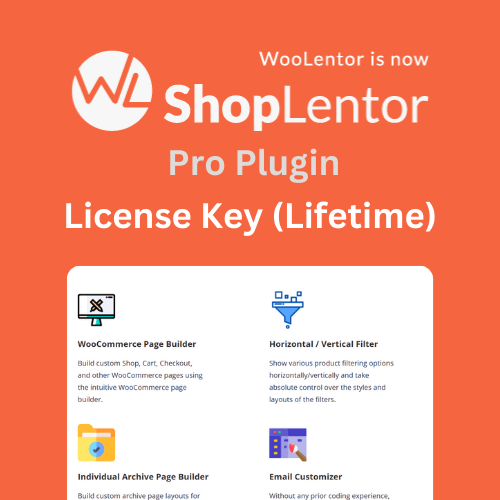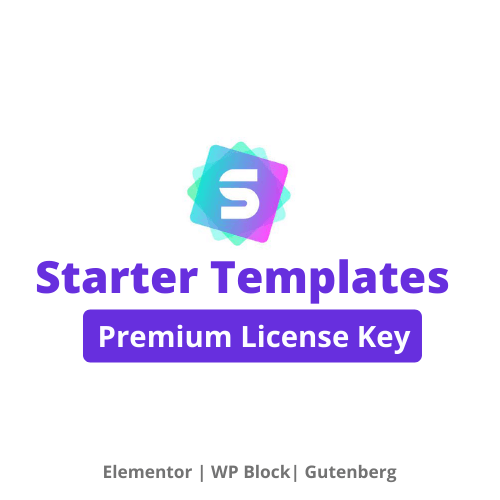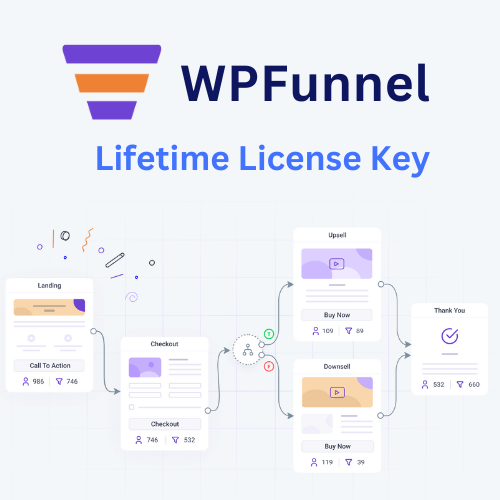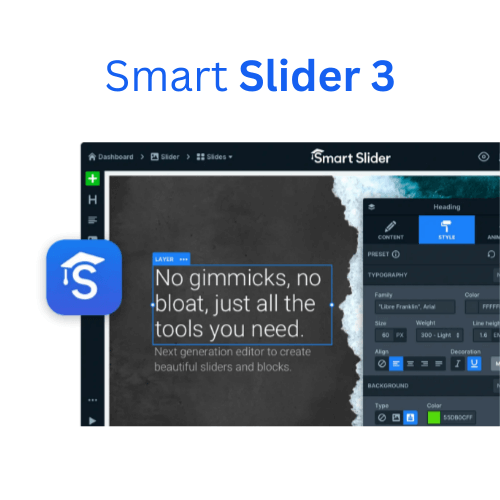
Download | Smart Slider 3 + Demo
Original price was: £49.00.£5.00Current price is: £5.00.
- Item Type (WP)
- License Terms
- Version
- Domain Usage
- Last Updated
Summary of the
Original product! We Purchase And Download From Original Authors You’ll Receive Without Any Alteration & Unmodified Files 100% Clean Files & Free From Virus Unlimited Domain Usage Free New Version Lifetime free updates !!! Product Version: 5.1.14 Product Last Updated: 08-07-2023 License: GPL
Smart Slider 3 is a popular WordPress plugin that allows users to create and manage responsive sliders for their websites. It offers a user-friendly interface and a wide range of features for creating visually appealing and interactive sliders. With Smart Slider 3, you can design sliders using a drag-and-drop builder, customize their appearance, add animations and transitions, and include various types of content such as images, videos, text, and buttons.
Some Key Features of Smart Slider 3
1. Responsive design
Sliders created with Smart Slider 3 are automatically optimized for different screen sizes and devices, ensuring they look great on desktops, tablets, and mobile devices.
2. Slide library and templates
The plugin provides a library of pre-designed slider templates and individual slide templates, allowing users to quickly start building their sliders or gain inspiration for their own designs.
3. Advanced customization options
Smart Slider 3 offers a wide range of customization options, including layout settings, color schemes, font styles, and animations. Users can easily customize the appearance of slides and transitions to match their website’s branding and design.
4. Dynamic slide creation
The plugin enables the creation of dynamic slides by connecting sliders to various data sources such as WordPress posts, WooCommerce products, or external sources like Instagram feeds or RSS feeds. This allows for automated content updates within the slider.
5. Layer-based editing
Smart Slider 3 utilizes a layer-based editing system, enabling users to add multiple layers of content to each slide. Layers can include images, text, buttons, videos, and other elements, which can be arranged and animated individually.
6. Slide navigation and controls
The plugin provides various navigation options, including arrow buttons, bullet navigation, thumbnail navigation, and autoplay settings. These features allow users to enhance user experience and control the interaction with the slider.
Smart Slider 3 has gained popularity among WordPress users due to its intuitive interface, extensive feature set, and flexibility in creating and managing sliders. It is used by individuals, businesses, and web developers to enhance the visual appeal and interactivity of their WordPress websites.
Some Advanced Features of Smart Slider 3
1. Drag-and-Drop Builder
Smart Slider 3 provides an intuitive drag-and-drop builder that allows you to create sliders without any coding knowledge. You can easily add, remove, and rearrange slides, as well as customize their content and appearance using the visual editor.
2. Responsive Design
Sliders created with Smart Slider 3 are automatically responsive, meaning they adapt and look great on different screen sizes and devices. You can preview and adjust the slider’s responsiveness in real-time to ensure a seamless user experience across desktops, tablets, and mobile devices.
3. Slide Library and Templates
Smart Slider 3 offers a library of pre-designed slider templates that you can use as a starting point for your own designs. It also provides individual slide templates, allowing you to save and reuse slide designs across different sliders, saving you time and effort.
4. Extensive Customization Options
The plugin offers a wide range of customization options to personalize the appearance and behavior of your sliders. You can modify the layout, colors, fonts, and animations to match your website’s branding and design. Smart Slider 3 also supports custom CSS for advanced styling.
5. Dynamic Slide Creation
Smart Slider 3 allows you to create dynamic slides by connecting your slider to various data sources. You can automatically populate your slides with content from WordPress posts, WooCommerce products, or external sources like social media feeds or RSS feeds. This dynamic slide creation feature enables automated content updates within the slider.
6. Layer-Based Editing
With Smart Slider 3, you can add multiple layers of content to each slide. Layers can include images, text, buttons, videos, and other elements. The layer-based editing system allows you to easily position, style, and animate each layer individually, giving you precise control over the visual presentation of your slides.
7. Slide Navigation and Controls
The plugin provides various options for slide navigation and controls. You can choose from arrow buttons, bullet navigation, thumbnail navigation, or a combination of these. Smart Slider 3 also offers autoplay settings, allowing your slider to automatically play and transition between slides.
8. Media Support
Smart Slider 3 supports a wide range of media types, including images, videos (YouTube, Vimeo, HTML5), and background videos. You can easily incorporate multimedia elements into your slides to create engaging and interactive experiences for your website visitors.
9. Performance Optimization
Smart Slider 3 is optimized for performance to ensure fast loading times and smooth animations. It includes features like lazy loading, image optimization, and advanced caching options to optimize the loading speed of your sliders.
10. Integration and Compatibility
Smart Slider 3 seamlessly integrates with WordPress and supports popular WordPress themes and page builders. It also offers compatibility with various third-party plugins and services, allowing you to integrate with tools like WooCommerce, Contact Form 7, and more.
These features make Smart Slider 3 a versatile and powerful tool for creating dynamic and visually appealing sliders for your WordPress website, without requiring extensive technical knowledge. Whether you need a simple image slider or a complex, data-driven carousel, Smart Slider 3 provides the tools and flexibility to bring your ideas to life.